Last week, Phoenix Contact stopped by the Design World offices to give a quick tour of its Cabinet Confidence Infomobile, which has been traveling around the eastern half of the United States the past few months. Customers and Phoenix Contact component and system users still have time to grab a visit with the Infomobile, as it wraps up in the Great Lakes in August, then heads east to the Northeast and Mid-Atlantic to conclude the second half of 2017.

What was especially neat at the beginning of my tour as I walked down from our offices, two gentleman walking by the truck couldn’t resist stopping to look in, exclaiming how cool it was without really knowing what all the technologies were all about. And they were right. The InfoMobile offers seven panels to give visitors seven areas of functional design that Phoenix Contact can help with in cabinet design for industrial automation. Tony Bargman, Industrial Sales Engineer and Brian Nebzydoski, technical sales apprentice, walked me through the seven highlighted technologies.
Each panel highlights how Phoenix Contact products work together in an industrial automation system.
First up is Control—or the brains of all your operations, said Bargman. Here, visitors can see two PLCs from Phoenix Contact. In addition, this panel highlights the company’s full line of HMIs and industrial PCs. “What we show here is remote access into the brains of the machine here. So if you need to do any type of programming to this machine, what we have here is we have a product called M-Guard, so that’s going to give you a firewall, and it’s going to give you VPN access to that. There’s a cloud based service to retrieve your data from that.”
The secure data is all stored on a secure cloud station at Phoenix Contact’s Harrisburg, Pa.’s headquarters. In this example, the M-Guard is hooked up to a camera, which could give someone in Harrisburg remote access to see exactly what is happening inside the cabinet. It will help with troubleshooting and control.
Nebzydoski added the security is a big part of this demonstration, as it uses a wireless connection. This wireless connection allows for programming changes worldwide. “The best acronym for it is like a flight saver,” he said. “You know, people don’t have to fly and manually change something. They could go on the computer, go in the system, and then make changes.”
In the next area is a focus on the I/O side of things, showing the different industrial protocols like Modbus, PROFINET, PROFIBUS, EtherCAT and EtherNet/IP and how Phoenix Contact’s switches and couplers are compatible with all of them.

Safety is another focus of the panels, which highlights stand-alone safety relays to more configurable and programmable safety controllers. For example, said Nebzydoski, with safety relays, you have a better understanding of what problems may be occurring in a system. “If you are main lining 20 switches, and you hit one, the whole system goes out. That’s good, but now you don’t know where the problem was,” Nebzydoski said. “So here you have contacts that you could tag to each individual safety system so that you can find out which one it is.”
Once a system is tripped, the data is sent back to the brain of the system and the PLC will notify the user of where the fault was.
Lighting is up next, said Bargman, and many people don’t realize that Phoenix Contact provides everything that goes into a cabinet, like lighting.
In another panel, visitors can see the company’s Power Reliability area, which highlights its power supplies, breakers, etc. Here one can see how an eight channel breaker system, allows users to change each breaker. This focuses on Phoenix Contact’s reliability program—from protection to distribution to monitoring.
Connectivity is next. The biggest section of the Connectivity panel is a focus on internal blocks. There users can take a look at the company’s push-in, spring loaded and screw-in terminals. The color-coded terminal blocks helps in identification and proper use.
In the Connectivity area, users can learn about Phoenix Contact’s panel entry or feed-through connectors, which provide a reliable disconnect point.
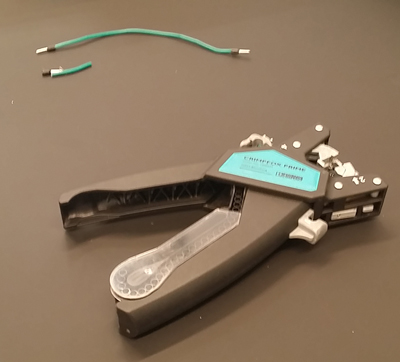
In the Shop Floor Productivity panel, Phoenix Contact highlights is planning and marking software, identification systems and printers, industrial tools, cable management and installation wire ducts, and accessories such as lighting and power outlets.
Nebzydoski demonstrated some of the tools including manual and semi-automatic wire cutting, stripping and crimping tools, as demonstrated in the video below. For example, with the ferrule tool, it actually holds a 50-count magazine, so you don’t need to replace the whole tool only the magazine that simply slides and snaps in for quick use.
Bargman concluded the tour by showing how easy it is to work with all these devices within one system. “The main thing really that we’re trying to promote is just getting awareness of how much we do have,” he said. “The idea is just all these seven different areas we fly in a hands-on product experience.”
Customers can contact their local Phoenix Contact sales professional to schedule a visit.
Phoenix Contact
www.phoenixcontact.com/confidence

Leave a Reply
You must be logged in to post a comment.